How to increase laptop battery life to be able to use it even after 3 years
OK, yesterday I had to test one laptop (about 2.5 years old) and I was pretty impressed with the battery life. As I had to move in the place, I didn’t plug in any wires whatsoever and was much surprised that after 30 minutes of turning on and off the laptop, it still showed 90% of battery life.
It got me thinking that a lot of folks (including myself) had trouble keeping laptops alive without power outlet even for 10 minutes. At least that’s what my notebook is capable of. (It’s 3 years old, surely not the type of laptop with best battery life).
Maybe the owner knew how to maintain laptop battery life or maybe he just bought a new one, though it’s highly unlikely.
Anyway, I would like to lay down the main points how to increase battery life of laptop and keep it in a healthy and functioning condition for as long as possible. It would be great to have a truly portable computer that won’t bother you with the power issues at least for half an hour.
- Keep your battery plugged in a laptop and take it out only if you really need it. Taking it out too frequently causes it to discharge slowly.
- You can take the battery out and use your laptop without it for a longer period, but then make sure it is charged at least 40 – 50 %. Do not take it out completely drained. Store your notebook battery in a cool and dry place.
- Use your battery at least once in a week (just don’t discharge it completely) and let it discharge completely every 2 – 3 weeks. If your battery is always plugged in and constantly overcharged, it’ll quickly lose its full effectiveness and potential.
- Do not leave your completely discharged battery for more than a day. This may result in a considerable laptop battery life reduction.
- Save your battery life and turn of the devices and services you don’t really need.
If you have a choice to use CD Rom and Hard drive – use your hard drive. Unplug unnecessary external devices such as USB sticks, printers, external hard drives, mouse, keyboard, etc…
- Increase your battery power by dimming your screen. Bright screens drain batteries too quickly. Just don’t dim it too much or you will have to spend your money on your eye sight.
- Disable the unnecessary services and programs running in the background. I would recommend reading the post about speeding up a computer and turning off the services you don’t really need.
- Set your battery power saver settings when working on a battery.
- Try using hibernation mode instead of standby mode. Hibernation completely turns off your computer, while stand by mode would still slowly discharge the battery.
- Make sure your laptop battery contacts are clean and rub them with alcohol occasionally.
Finally remember, Li – Ion batteries won’t last forever, they will get eventually drained out. The average laptop battery life varies between 500 charge cycles. After 3 – 4 years you may consider buying a new one. Then all you have to do is rinse and repeat what I have mentioned.

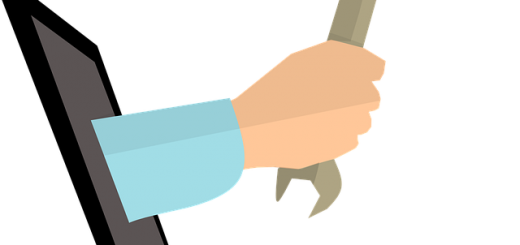

RECENT COMMENTS